Records Keeper – Free Trial
$0.00
Keep all your records and other account sign-ups under one credentials.
Description
Overview
This application is designed to securely protect your personal records and to centralize all your multiple accounts with their various passwords. You will only need one password to access all your usernames and passwords that you setup at various account sites. When using records keeper, you are well assured that no one gets into your personal files, because all your information is stored on your personal computer. Moreover, this is not an internet base application, so you do have to worry about someone out there getting into your business. All your work is private to you, and you are alone. Even your password to records keeper has been encrypted for your safety, we don’t take chances even on your personal computer.
Why Records Keeper?
- Records keeper helps you manage your accounts and their transactions. You keep track on any transaction about each account.
- You can backup and restore records keeper database under a secured compressed file. This feature is very vital to this application; you should develop the habit of doing backup more frequently. In case you lose your pc or your hard drive damages, you can quickly retrieve your last backup data unto your new pc after installing a fresh copy of records keeper on your pc.
- Records keeper also gives you the chance to securely compress other files that you would like to be kept at safe place from your pc.
- Records keeper also has address book feature which you can utilize to safeguard all your contacts.
- It also comes with memo where you can record events and very important information for your reference.
- You can also save your documents into records keeper and destroy the image copy from the pc. For that reason, no one can view your document except been downloaded from records keeper.
Installation Instructions:
- Extract records_keeper.zip into a temporary location on your computer.
- Navigate the extracted folder to setup.exe file.
- Double click on the setup.exe to start the installation.
- The application will be ready for use immediate after installation is done.
- First time user will need to create login credentials to gain access and usage.

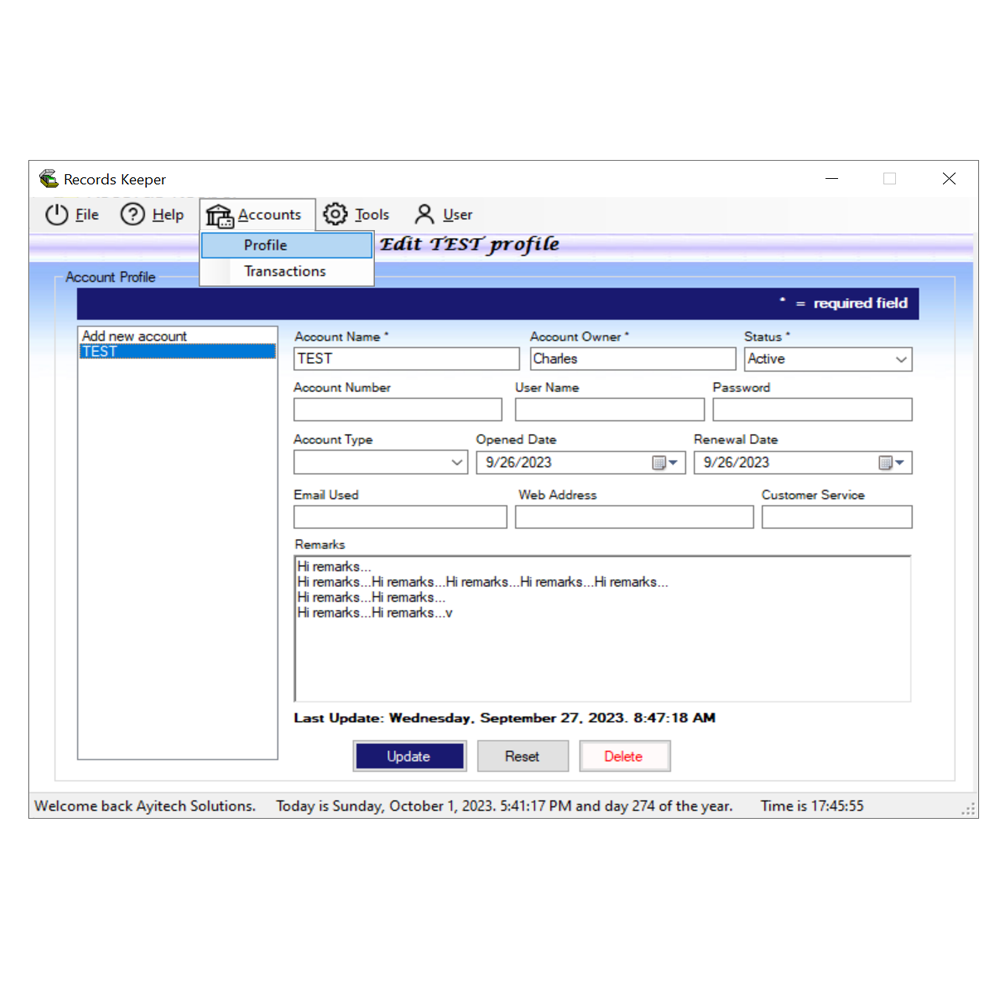
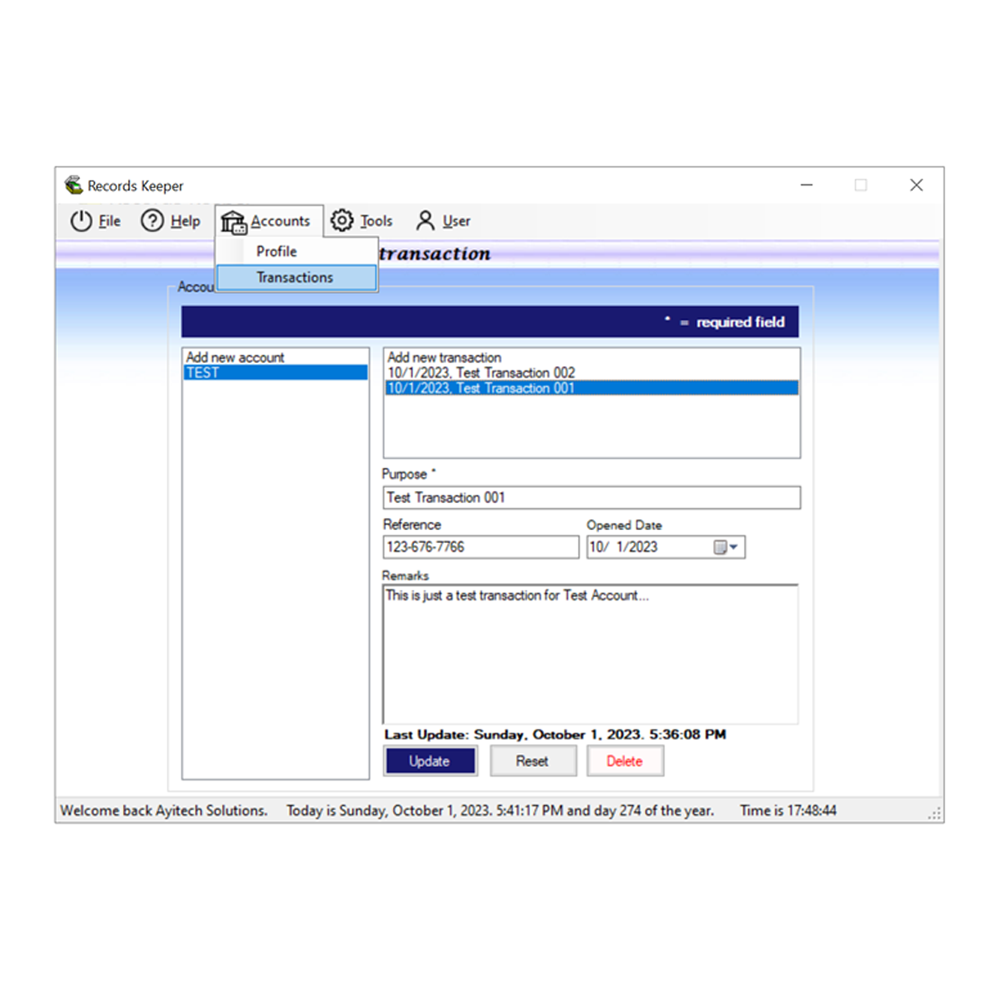
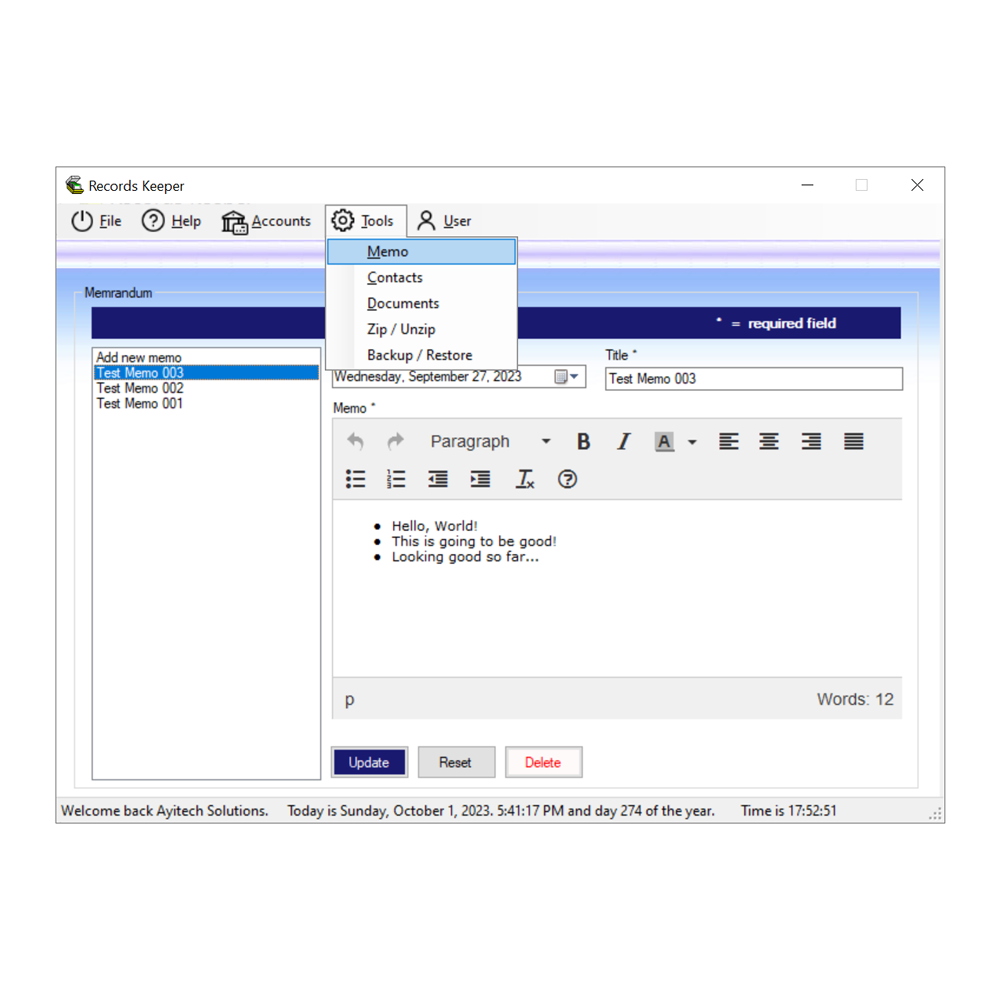
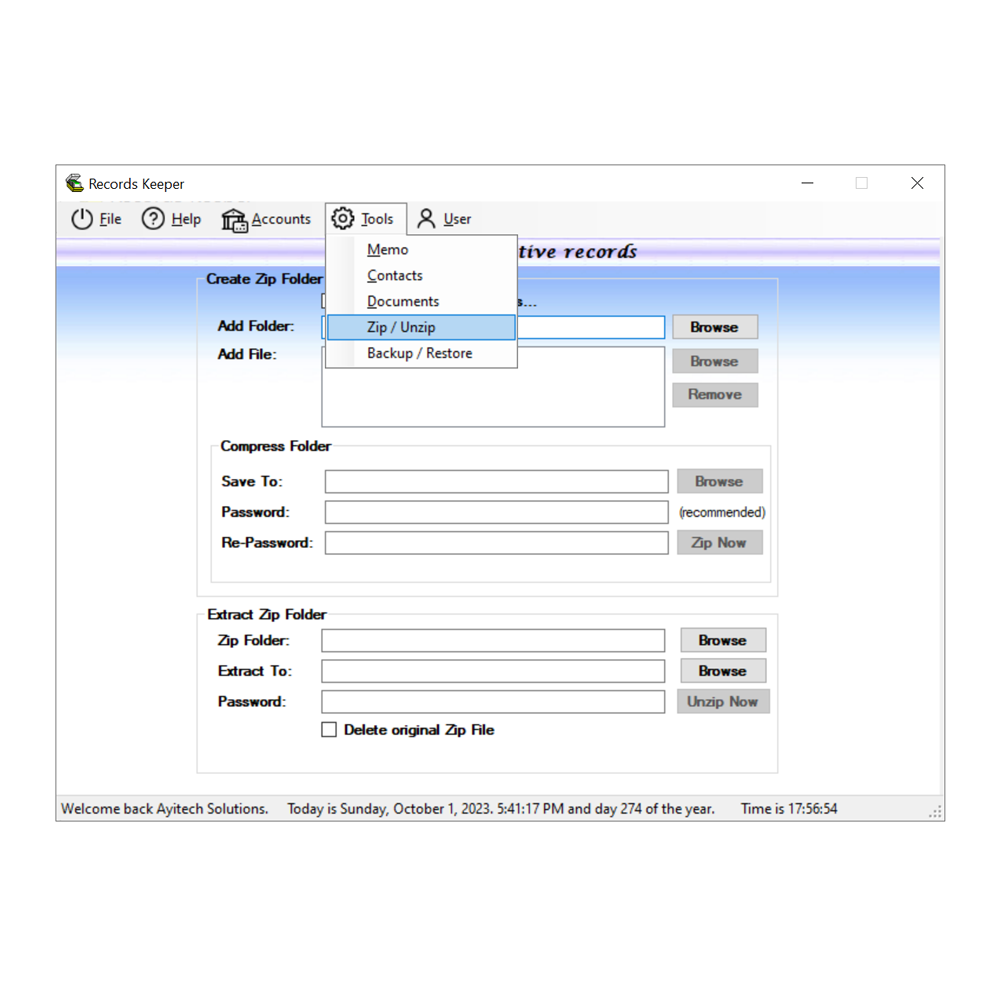
Reviews
There are no reviews yet.